In the UK, part-time workers are protected from being unfavourably treated in comparison to full-time workers.
Importantly, and no doubt the reason you are reading, part-time workers are eligible for sick pay.
We'll explain how it works and look at how much statutory sick pay part time workers get.
A quick note to introduce ourselves: We're Timetastic, a Staff Holiday Planner for used by thousands of teams and small businesses, mostly in the UK but from pretty much every country in the world.
What counts as a part-time worker?
There’s no official definition of a part-time worker, but we're generally talking about someone working less than 35 hours per week. Any more than that would count as full-time.
Overtime doesn't affect the definition either, if they’re contracted for less than full-time hours, they’re a part-time worker.
If they're not contracted for any hours, they're categorised as a zero hours contract worker. We've included guidance for zero hours workers at the bottom of this article.
Statutory sick pay for part-time workers
The most important thing to note is there is no difference in Statutory Sick Pay (SSP) for full time and part time workers. Statutory sick pay is the minimum amount you must pay anyone who qualifies.
There is no pro-rata of sick pay, no rounding down or other such way of reducing it along with contractual hours.
As long as they hit the qualifying criteria, regardless of being full or part-time, they get the full amount - which isn't huge anyway.
What are the sick pay entitlement criteria?
To be entitled to sick pay someone will need to meet 3 criteria:
- They must be an employee and have done some paid work.
- They have earned an average of at least £120 per week.
- They have been ill, have to self isolate or are shielding for 4 or more days in a row.
The amount of SSP they are entitled to is £95.85 per week, and they’ll get this for up to 28 weeks (we'll talk later about keeping track of this).
You should also check their employment contract and your company policies. You might have a scheme which pays more than SSP in some situations, this is called Occupational Sick Pay scheme (OSP).
There are a some exemptions on eligibility, things like maternity pay and ESA (Employment and Support Allowance) can get in the way. Head over to the Citizens Advice Bureau to see the full list of exemptions.
What other benefits do part-time workers get?
Part-time workers should be treated the same as full-timers for all your other perks, things like:
- sick pay, maternity leave, paternity leave, adoption leave, and the pay for that leave
- pensions
- holidays
- training
- bonuses
- opportunities for promotions, transfers, career breaks and redundancy
You'd normally apply these proportionally, according to on how many hours they work each week.
So if someone works 4 days a week and everyone else works 5, the norm would be for them to get 80% of whatever everyone else gets.
Sick pay entitlement for zero hours contract workers
A zero hours contract is one where you don't guarantee any amount of work for someone.
They might not have any contracted hours but they do still have statutory employment rights.
This means that if they work enough to reach the £120 threshold, they're entitled to the same Statutory Sick Pay (£95.85 per week).
They have to meet the earnings threshold with the same employer. They can't for example, reach the threshold by combining hours from two different jobs.
Keeping track of sick leave
Because there are limits on statutory sick pay it's sensible to keep track of sick leave with some employee leave management software. We suggest steering away from spreadsheets for this kind of stuff.
The maximum anyone can be paid SSP is 28 weeks.
This can accumulate in one block or, if someone is off regularly it can build in blocks of linked absences that:
- last 4 or more days
- less than 8 weeks apart
Note: If you're currently tracking holiday and sickness using spreadsheets you can probably save a heap of time by switching to Timetastic. The following article takes a compariotive look at how to do employee leave management without the spreadsheets.
Using Timetastic to keep track of sick leave
Use a specific leave type - 'sick leave'
Most types of annual leave software will allow you to record different types of absences. In Timetastic the simpliest way to keep track of sick leave is using Leave Types to record each different type of absence. Of course it's not always practical for the person who's off sick to fire up Timetastic and make the booking, so their boss can also make the booking.
They make the booking using the 'sick leave' category.
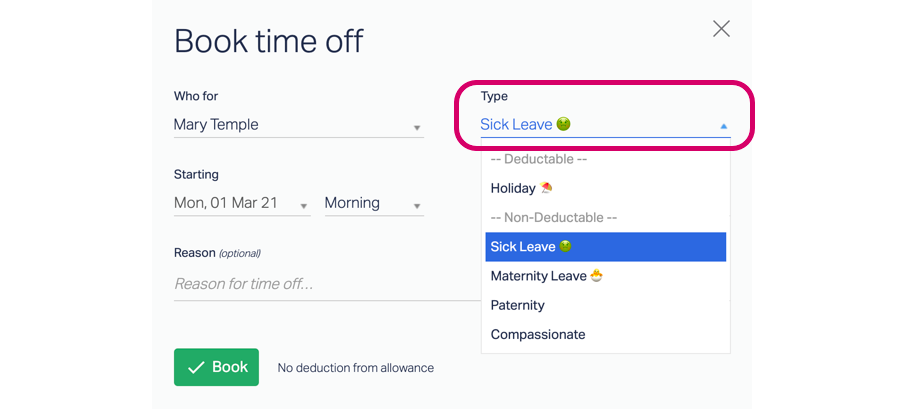
If you want to see this in action here's a direct link to create a free 30 day trial of Timetastic. There's no commitment, and it'll only take a few minutes.
View a tally of their sick days
Having recorded all sick leave in Timetastic you'll now have a running total for each employee on their calendar view.
We're looking at the summary on the right hand side. You can see our employee has taken five and a half days sick leave so far this year.

See the days highlighted on the calendar
You can also see how often by looking at the colour coding on their calendar. Here you can see Mary has had a couple of days off sick each month.

The download option
Finally, if you want a deep-dive into your sick leave stats, you can download everything into excel - and filter, sort, and pivot to your heart's content.
Head to SETTINGS > REPORTING for the excel download options.
Final thoughts?
It's been a strange year, for obvious reasons we've seen a lot more sick leave than we'd like, and it's certainly worth keeping tabs on it so you can arrange any SSP accurately.
And hopefully you've seen the rules are the same for both full time and part time workers.
I hope that answers the main question. If you want to see how Timetastic makes keeping track of sick leave easier, then as well as the 30 free trial you can also arrange a demo on Zoom.