In this post, we look at three different options for your business when it comes to choosing the best paid time off tracking software.
- Option #1: Timetastic. Timetastic is easy-to-set-up paid time off tracking software that automatically tracks and records your team’s paid time off — everything from holidays to sick leave to paternity/maternity leave.
Timetastic helps thousands of businesses (from fully remote agencies to hair salons) easily track their team’s time off — this includes everything from time off requests to individual annual leave balances.
Plus, Timetastic comes with other key benefits like a Burnout Board (to see who is overdue for some time off) and calendar and workspace integrations.
We’ll go through Timetastic in more detail below (or you can skip the article and start a free one-month trial). - Option #2: Timesheet software. You really only want (need) this kind of software if you’re dealing with shift workers (i.e., hourly workers who need to clock in and out). Timesheet software can help your team clock in for their shift, help you run payroll, help you forecast hours based on sales trends, etc.
Plus, timesheet and scheduling software will also help you track paid time off, and can be a great option if you need to factor in accruals, which is where your team earns time off based on how many hours they work in a year. - Option #3: HR software. HR software is a full-service human resources management platform. It lets you manage paid time off, while giving you dashboards to help manage other HR functions such as recruiting and onboarding and performance reviews.
But two things to keep in mind:
- Sometimes HR software simply serves as an organisational tool. By this we mean HR software gives you a spot for organising and sharing performance reviews, but it doesn’t necessarily have performance management features.
- If you don’t need all that HR software offers, then you’re paying for features you’re not going to use. If your main goal is to easily track and record your team’s paid time off, then looking at HR software is a bit like shopping for a 500-piece tool set when all you need is a screwdriver.
Option #1: Timetastic’s paid time off tracking software
How Timetastic manages your paid time off tracking for your business (from fast approvals to updated time off calendars)
Here’s a high-level overview of how Timetastic works as paid time off tracking software.
First, your team uses the Timetastic app to submit new time off requests. Employees can log into Timetastic via the web app or the Timetastic mobile app (which works with both iOS and Android devices).
When they log in, your employees will see their Wallchart.

Note: This is the web app view.
Their Wallchart shows them:
- An updated time off calendar, so they can see when their co-workers have time off. This makes it easy for them to see if the dates they want off are available.
- How much paid time off they have left to use. Just by looking at their employee name, they can see a number icon that tells them how much time off they have left for the year. They can also click on their name and get a full breakdown of when they took time off throughout the year.
They can choose the dates they want by clicking and dragging the calendar dates or by clicking the green plus sign in the upper right corner.

They pick the leave type they want to take, along with when they want to be off, and they can provide any notes if necessary.
Plus, they can attach a photo to their time off request. This is perfect if someone is putting in a sick leave request and wants/needs to attach a doctor's note.
After they click “send,” the request gets sent to whoever is in charge of approving/declining their request. (These approval workflows can be customised by you for specific employees.)
Their time off request can get sent to an approver via:
- Slack
- MS Teams

Their manager can click approve or decline without logging into Timetastic.
If approved, your team’s Wallchart is automatically updated. Plus, your team member’s individual leave balance is also updated.
This way, you always have up-to-date and accurate info at your disposal.
That’s a high-level view of how Timeatsic works as paid time off tracking software. If this sounds like what you’re looking for, start your free one-month trial.
Now let’s look at specific features in more detail, including
- The Timetastic Wallchart
- Calendar and workspace integrations
- Absence summaries
- Your Burnout Board (see when someone needs a holiday)
How your Wallchart works as a centre for all relevant information
Above we looked at the employee Wallchart, where your team can log in, check the time off calendar, and see their personal leave balance.
But managers/admins have their own version of the Wall chart:
Here’s the manager/admin wallchart:
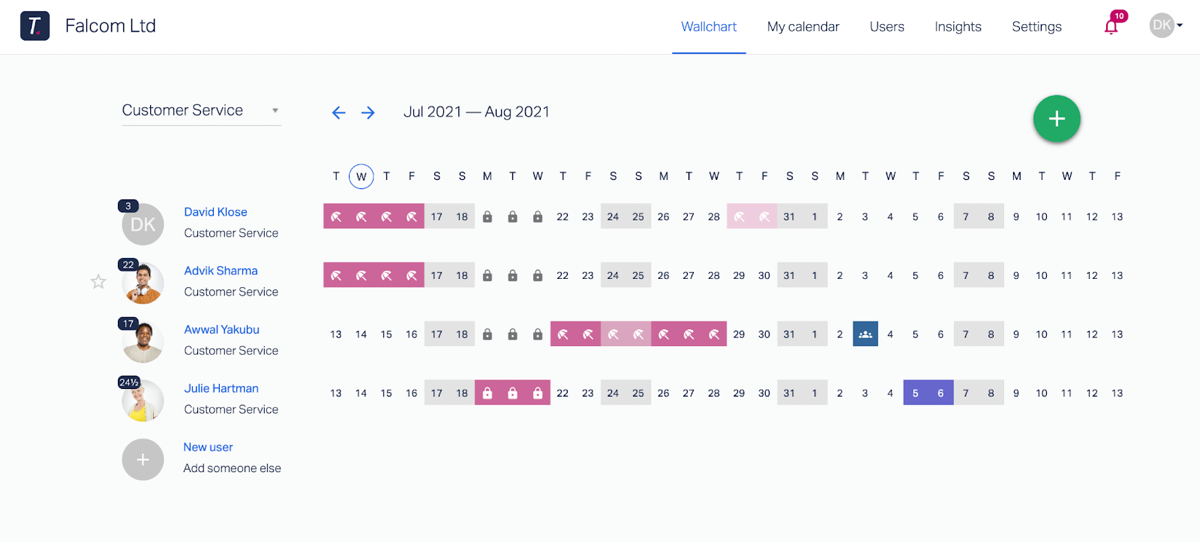
It’s similar to the employee Wallchart, with two key differences:
- Managers/admins can see why someone is off. Timetastic uses colour-coded and descriptive icons to quickly signal whether someone’s time off request is holiday time, sick leave, etc. You can customise all of this in your settings.
- Managers/admins can see everyone’s individual leave balance. Whereas employees can only see their leave balance, managers/admins can see everyone’s leave balance. And when you click on a specific employee’s name, you get a detailed breakdown of their leave history
Helpful calendar and workspace integrations
The valuable leave management info managed by your Wallchart isn’t stuck inside your Timetastic account.
You can set up calendar and workspace integrations, which help make your life a little easier when it comes to tracking who is off from work.
Note: You can also export your team’s time off info out of Timetastic as a .CSV file in case you need to share this information with payroll.
Workspace integrations (Slack and MS Teams)
As a manager/admin, you can integrate your Timetastic account with your Slack or MS Teams account.
This does two things.
First, you can receive time off requests directly through Slack and MS Teams. This means you can respond to a request from within your DMs without having to log into Timetastic or check a calendar.
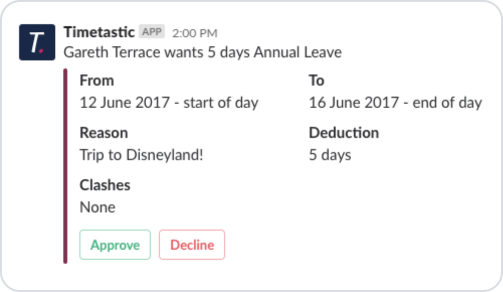
You can see the time off request tells you all you need to know, including whether or not their request clashes with any other pending requests or already approved time off.
Second, you can get daily/weekly absence summaries. These summaries can get sent to your email, or to you through Slack or MS teams. They tell you who is off for the day and who has time off coming up in the week.
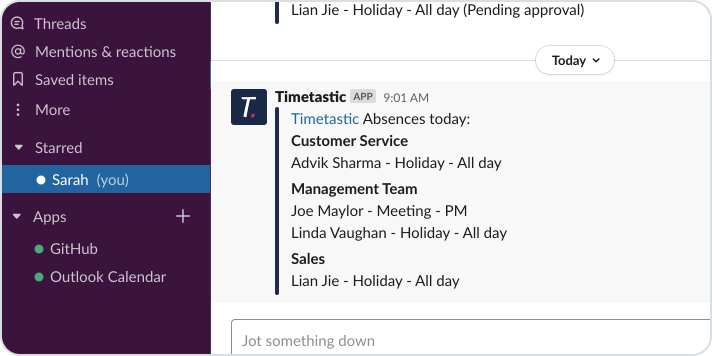
Calendar integrations (Google Calendar, Outlook, iCal, etc.)
You can also set up calendar integrations with popular work calendars like Google Calendar, Outlook, and iCal.
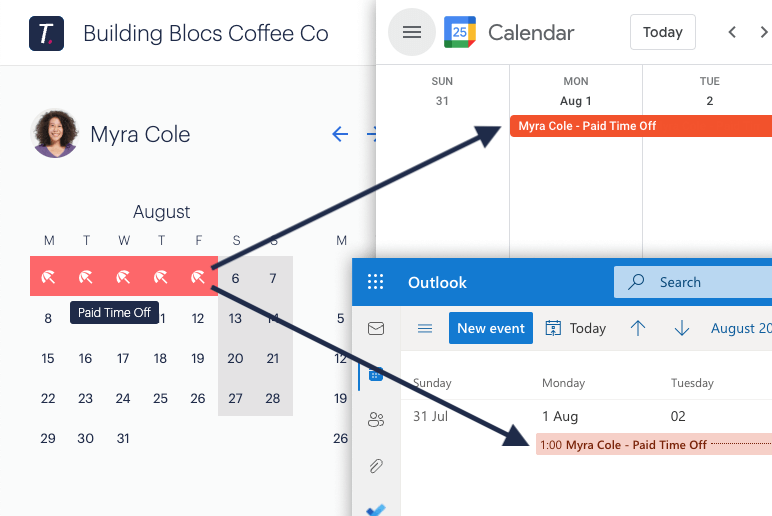
- Employees can link their Wallchart to their work calendar. Now they don’t need to spend time adding their approved time off to their work calendar. Everything is synced and kept up to date by Timetastic.
- As a manager, you can sync individual employees’ time off calendar to your work calendar. This lets you keep high-priority time off notices close to home, i.e., so you can open up your work calendar and easily see who on your team is off.
Your burnout board (see who is overdue for some time off)
Because Timetastic tracks who has taken time off, it can also easily see who hasn’t taken time off. Who hasn’t taken time off is an often overlooked aspect of managing paid time off, but you want your team taking their time off throughout the year for two reasons.
- Taking time off is important to maintain a quality work/life balance. If your employees aren’t taking their time off, this can lead to frustration, lower levels of engagement, and burnout.
- If your team doesn’t take time off throughout the year, you can be looking at an end-of-the-year rush to book holidays. This means employees are rushing to take time off before they lose it/it expires with the new year. This is stressful for you and your team.
With Timetastic, you can easily see who is overdue for a holiday with your Burnout Board.

You can easily see:
- Who hasn't taken time off recently
- Doesn’t have any time off coming up
- And who still has a good amount of leave to use for the year
If Timetastic sounds like the best paid time off tracking software for your business, start your free one-month trial.
If you also need a tool that helps you manage timesheets or a full-blown HR software system, then keep reading below.
Option #2: Using timesheet software (perfect for shift work)
Timesheet software/scheduling software is ideal for companies that need to track the hours their team members work.
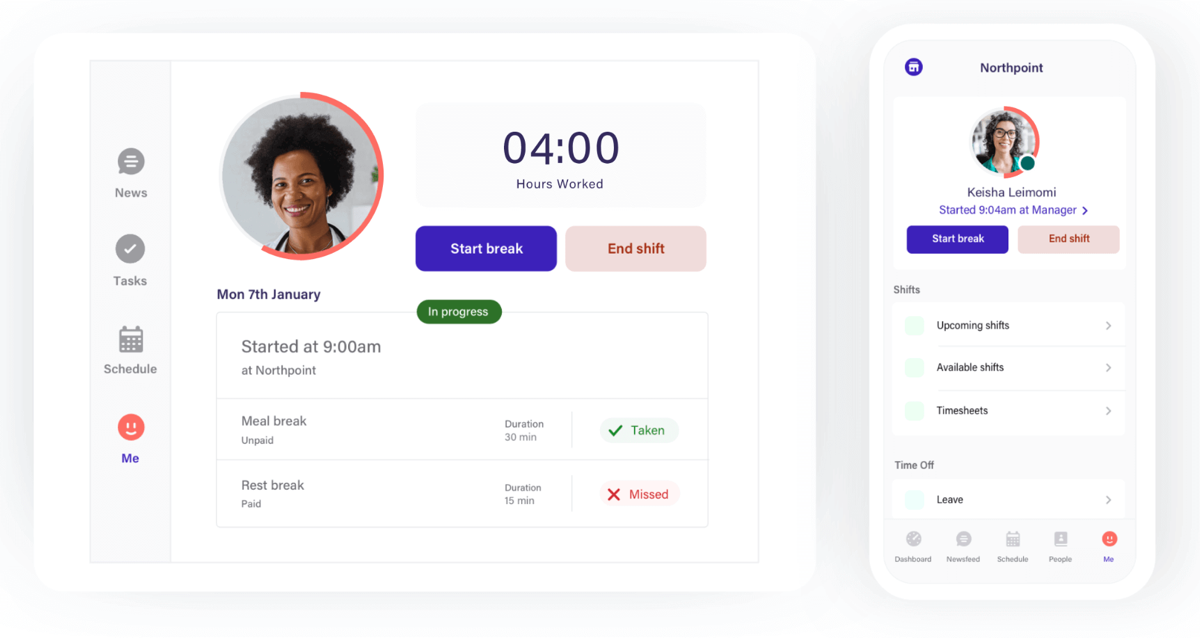
For example, in our post on finding the best annual leave software for your business, we covered Deputy.
Deputy is a scheduling and PTO tracking software specific to shift work. This means you get the key features of paid time off tracking (including how much PTO each employee has and a system of receiving and responding to new time off requests) but you also get timesheet-specific features, such as:
- Demand forecasting. With Deputy, you can put in sales numbers for each day, along with employee wages/payroll. This lets Deputy see trends, and show if you’re forecasting operating at a loss or not on a given day.
For example, if on your last three Thursdays, you spent more in payroll than you made in sales, then the next Thursday, Deputy will forecast that you need fewer team members on the schedule for that day. - Employee scheduling. With Deputy, you can set specific employee availability, write schedules, assign tasks, and set up recurring shifts. Plus you can set individual employee availability. Plus, your team can swap shifts using the Deputy app.
Option #3: Using HR software to track vacations
The final option for tracking your team’s paid time off is using HR software.
Most HR software will have the basic tools for tracking time off, such as individual leave balances and giving your team a time off request system.
But the big difference here is that that is just one component of HR software.
To illustrate what we mean, let’s look at what you get when you sign up for BambooHR.
With BambooHR, you get:
- File management. Instead of storing key employee paperwork (such as onboarding agreements or tax documents) in Google Drive or OneDrive, you can store them in your HR software platform.
- A dashboard for managing candidates. Instead of having your team of managers juggle different recruiting platforms, they can log into the HR tool and see candidates in review. They can leave comments on specific candidates, and move them through (or out of) the consideration phase.
- A dashboard for performance management reviews. You can write and store your reviews within your HR system. Now it’s easier to give reviews and track performance over the years.
- A tool for clocking in and out. Some HR software platforms, like BambooHR, come with a punch in and punch out app, so you can track time worked.
For more information, check out our post on finding the best HR software for leave management.
Next steps: Choose the best paid time off tracking software for you
Above, we looked at three distinct types of paid time off tracking software:
- Timesheet software. This is software for managing shift workers because it lets your team clock in and out for work. It also lets you schedule your staff, see forecasted hours, set up accruals for time off, and more.
- HR software. This is a good option to consider for companies that want to overhaul several of their specialised tools into one enterprise-level platform.
Then there’s Timetastic, our paid time off tracking software. Timetastic helps you:
- Track and record your team’s time off
- Manage new time off requests
- Set up workspace integrations with Slack and MS teams and calendar integrations with popular calendars like Google Calendar, Outlook, and iCal
- Receive daily/weekly absence summaries that let you know when someone is out of the office
- See who is overdue for some well-deserved time off