When you’re managing staff sick leave, you’ll be aware you need some sort of leave tracker to document your team’s days off.
One option is to download a sick leave spreadsheet template that you can easily find online. But there's a few problems with this approach:
- With a sick leave template, you need to manually update your spreadsheet every time someone calls in sick. This means you need to take their sick notice, open your template, and mark how much time they’re taking. And with sick leave and holiday being two very different things, you’ll want to track them independently.
- You have to manually handle sick leave notices. Spreadsheets don’t help the actual process of taking sick leave, which means people will call, text, email, or send a Slack or MS Teams message to say they’re not coming in. This is messy and disorganised, but also keeps the rest of the team in the dark about who’s in and who’s out.
For example, say you manage a customer service department at an eCommerce company. It’s Monday, and you’re in meetings for the first couple of hours of your day. If one of your customer service agents texts you to say they have food poisoning and can’t come in, you don’t see it and won’t be able to update the rest of the team. - You can’t store sick note records in a tracker template. This means you need to collect and store sick notes somewhere else. But where? In a folder? In your email? It’s all admin.
These issues build up, creating regular frustrations and uncertainty for everyone involved. (And these issues aren’t hypothetical, in a previous post, we downloaded an Excel template to try and use it as a vacation tracker. You can see the results here.)
So, below we go over an alternative (and much more efficient) method: Using Timetastic.
Timetastic is time off management software that you can use to track all types of leave — from sick leave to holidays, parental/maternity leave, sabbaticals, and anything else. With Timetastic, you’ll always have accurate and up-to-date sick leave balances and a shared time off calendar for you and your team. Start your one-month free trial today.
Why Timetastic is better than tracking sick leave in Excel templates
Timetastic helps you overcome all the pains of using an Excel spreadsheet as a tracking template. Specifically, you can:
- Automatically track sick leave and always keep people’s annual balances up-to-date.
- Give your team an easy way to put in their sick leave notice, including a way for them to attach any optional notes or medical documents they might want to add.
- Update your team’s time off calendar automatically when someone is out sick, so everyone is kept in the loop (while still respecting individual employee privacy).
With Timetastic, your team’s sick leave is automatically tracked and updated
When you’re tracking sick leave, it’s important that:
- Your records are always up-to-date.
- Your team is informed when someone is out sick.
Here’s how Timetastic handles both better than any spreadsheet template ever could.
First, your team members put in their sick leave notice in the Timetastic app (available as both a mobile app and a web app). That means you don’t need to manage text messages or emails or worry about missing any calls.

They simply mark the dates they’re going to be out sick. And if they need to provide medical documentation, they can do that by attaching it to their notice.
Once they send their notice, Timetastic keeps track of how much sick leave they’ve taken for the year, and updates the shared time off calendar so everyone can see that person is off work. It also stores the sick note for your future records.
You can then easily see if someone’s off sick by looking at your company’s Wallchart. At a glance, it tells you who has time off booked — including sick days, but also other types of leave.

Each leave type is given a specific icon and colour, so you can easily see if someone’s out sick or on holiday.
FYI: Your entire team can see this Wallchart, so they know when their coworkers are off, but they don’t see the reason why someone is off. This helps respect your team’s privacy.
When you click on an employee’s name, you’ll pull up their leave history. Here you can see how many sick days they’ve taken throughout the year.

Your Timetastic calendar integrates with Slack, MS Teams, and your preferred work calendar
The information in Timetastic can easily be shared with the tools you use in your daily work.
For example, you can integrate Timetastic with Slack and MS Teams. Now, your employees can update their status on those platforms to reflect if they’re out sick. This keeps everyone in the loop without making them check a different calendar or log into another app.
You can also sync your Timetastic account with your preferred work calendar (such as Google Calendar, Outlook, iCal, etc.).

This means you can start your day, open your work calendar, and immediately see if anyone has put in a sick leave notice for the day.
Plus, Timetastic can send you daily Absence Summaries. These summaries tell you who is off for the day, and who has time off coming up. You can get these summaries sent to your email inbox, Slack account, or MS Teams account.
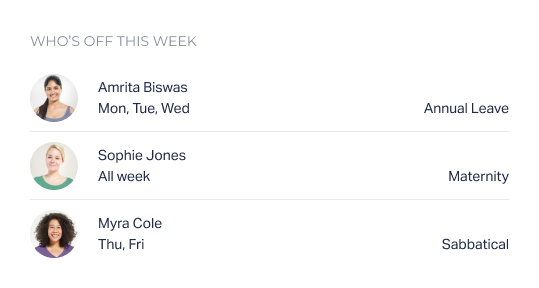
A bonus: Prevent burnout by making sure your team takes their holidays
As well as the physical strain of working too hard, stress, burnout, and other mental health difficulties are more likely to occur when your team isn’t taking the holiday they should be.
That’s why we give every team a Burnout Board.
Your Burnout Board tells who might be overworking or in need of a break.

The Burnout Board shows you who has plenty of leave left to take for the year, the last time they had a day off, and whether or not they have any time off booked for the rest of the year.
Timetastic also emails this information to you at the end of every quarter.

How to use Timetastic to manage your entire time off process
So we’ve shown how Timetastic helps you track your team’s sick leave. But the tools which make Timetastic great for tracking sick leave also make it ideal for tracking any type of leave.
For example, here’s what the process looks like when someone on your team uses Timetastic to book a holiday.
First, just like taking a sick day, they put in the dates they want off.

But now, their holiday request (which may typically need your approval, unlike a sick day) is sent to the right person to approve it.

You can hit approve or decline right from that message.
Plus, when you use Timetastic to handle your time management process, you get several other benefits, including:
- Setting maximum absent levels. You can customise how many people on your team can take the same day off. Once that threshold is met, Timetastic won’t allow any more holiday requests.
- Avoiding holiday clashes and staff shortages. You can easily see when there are conflicting/overlapping leave requests. You can also see who submitted their request first, as we think that’s the fairest way to honour time off requests.
- Adding holiday days (time in lieu) to team members throughout the year. For example, one of our customers offers their team time in lieu whenever they want to recognise great job performance.
- Seeing annual leave trends, including when most people are taking days off and what kind of days off they’re taking.
These are all things that you simply cannot do easily with a spreadsheet, no matter how fancy the template that you’ve found.
For more information on leave management, check out our posts on: